BID integrates with Google Chrome, Firefox, MS Edge, Opera and other Chromium based browsers. This requires the installation of an appropriate browser extension. Please visit the following web page to download BID browser extensions:
https://bulkimagedownloader.com/bid-browser-extensions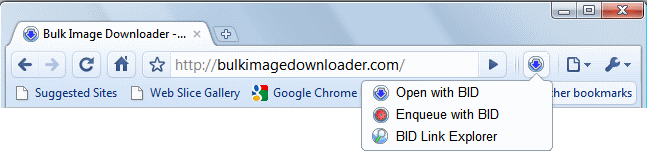
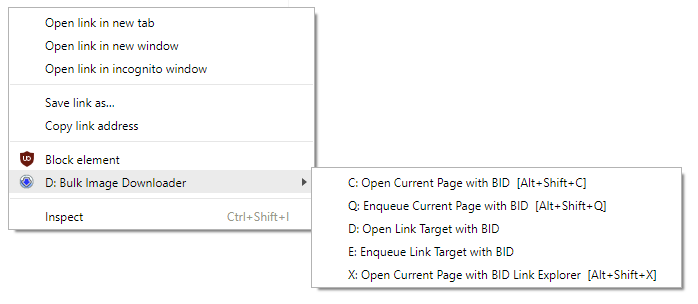
BID Browser Extension
Browser Right Click Context Menu Items
The following menu items are added to your browser's right click context menu (obtained by clicking on the web page window with your right mouse button):
"Open current page with BID"
Launches BID and automatically loads the current web page.
"Enqueue current page with BID"
Adds the current web page to the BID Queue Manager list. If the BID Queue Manager is not active it will be launched automatically.
"Open current page with BID Link Explorer"
Launches the BID Link Explorer and automatically loads the current web page.
"Open link target with BID" (when right clicking on a link)
Launches BID and automatically loads the linked web page.
"Enqueue link target with BID" (when right clicking on a link)
Adds the selected web page link to the BID Queue Manager list. If the BID Queue Manager is not active it will be launched automatically.
Browser Extension Keyboard Shortcuts
| Alt+Shift+C or Alt+Shift+D | : | Open current page with BID |
| Alt+Shift+Q | : | Enqueue current page with BID |
| Alt+Shift+X | : | Open current page with BID Link Explorer |
| Right click on page, then press D, C | : | Open current page with BID |
| Right click on page, then press D, Q | : | Enqueue current page with BID |
| Right click on page, then press D, X | : | Open current page with BID Link Explorer |
| Right click on link, then press D, D | : | Open link target with BID |
| Right click on link, then press D, E | : | Enqueue link target with BID |
< Previous Next >