Load From File
Click on the "Load From File" button (or press Ctrl+O) to have BID scan a local file for images.
These files can either be BID batch files saved using the BID "Save Batch" function, html formatted files saved from within your browser, or plain text files containing image file URLs (one per line).
This can be useful if you come across a site that BID cannot download pages from due to authentication issues. If this happens, save the web page to an html file on your hard disk (using the browser's "Save As" function), and then load this saved file into BID using the "Load From File" function. If the image links are hosted on a different site to the web page (such as on a free image host), then BID should be able to download them without any problems.
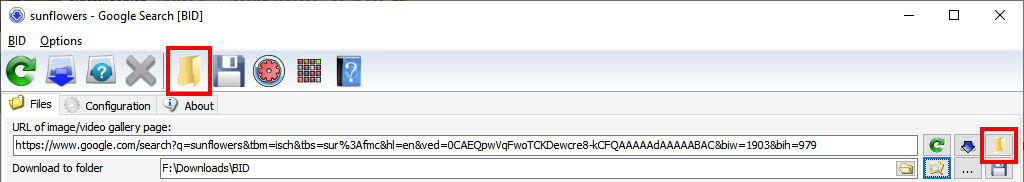
BID "Load From File" Buttons
Save Batch
Click on the "Save Batch" button (or press Ctrl+S) to save the current image list and current download settings to a local file. These files can be loaded back into BID by using the "Load From File" function.
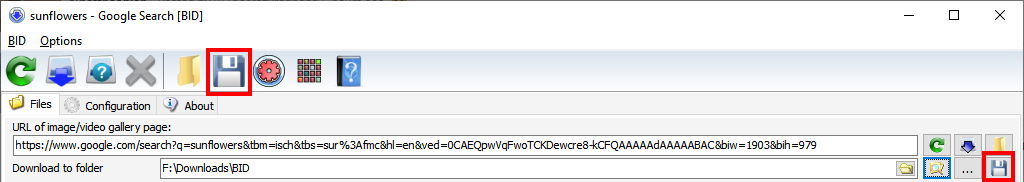
BID "Save Batch" Buttons
Add to Queue
Clicking on the "Add to Queue" button (or pressing Ctrl+Q) will automatically save the current batch and pass this newly saved batch file on to the BID Queue Manager, where it will be queued for later downloading. Depending on the configuration setting, BID may close immediately after this.
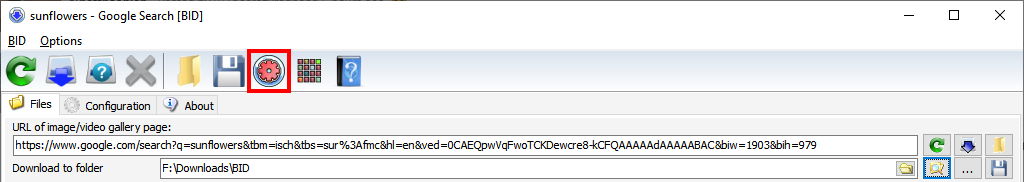
BID "Add to Queue" Button
Export Gallery
This function exports the current image list as a simple html and "bulletin board code" (bb code) gallery that can be copied and pasted into web pages or web forums.
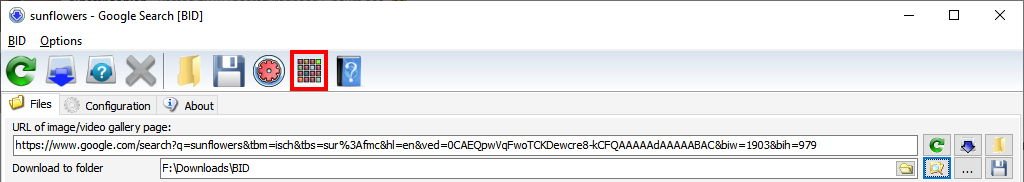
BID "Export Gallery" Button
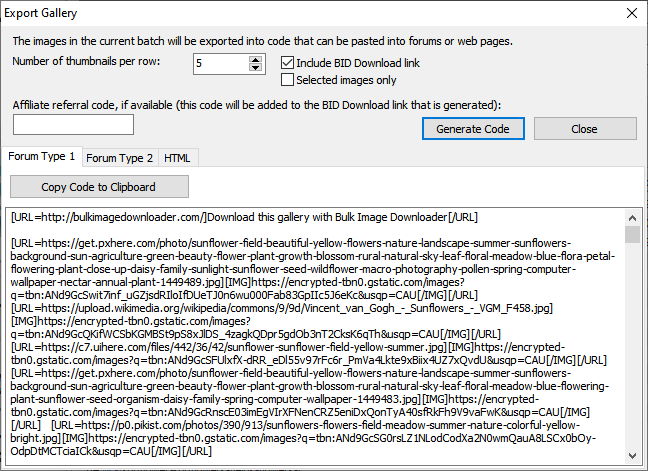
BID "Export Gallery" screen
Click on the appropriate tab to select the desired format, then click on "Copy Code to Clipboard". You are now ready to paste the code into a web forum message or HTML page.
Enable the "Selected Images Only" option to generate code for just the selected images. Click on Generate Code button again after changing this setting.
If you've joined the Antibody Software affiliate program enter your affiliate referral code in the space provided. This referral code will be added to the BID Download link that is part of the exported gallery code. If somebody clicks on this link, they will be directed to the Antibody Software web site and a cookie with your affiliate code is stored on their PC's browser. If they subsequently purchase BID you will be paid commission on the sale. See the Antibody Software web site for more details.
< Previous Next >